Register an Account
Before you can access Cortex, you will need to register an account. Account registration maybe pending approval from Cortex owner in your organization.
- To register an account. Go to login screen, https://myDomain.com
- Click on Create Account
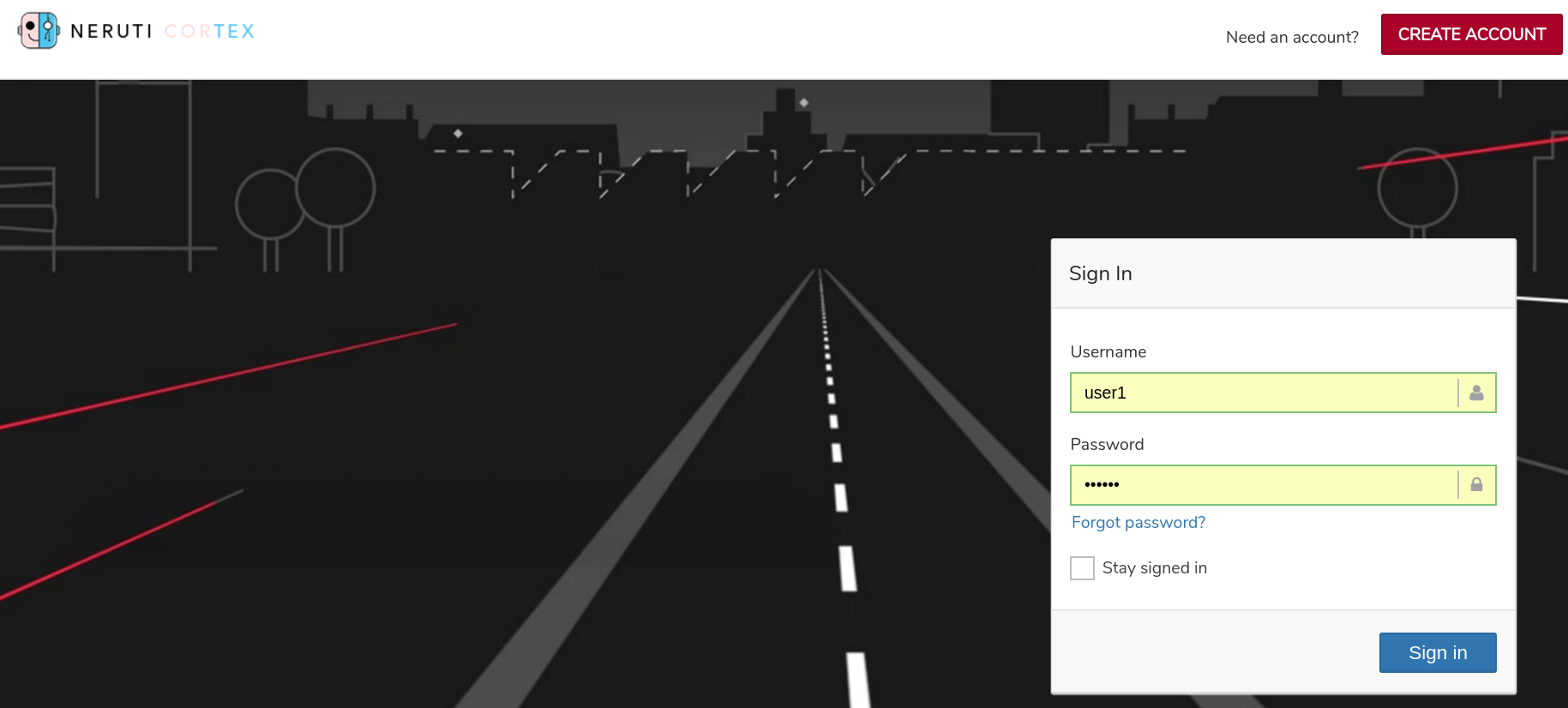
Below Register page will be shown. Key in all the relevant information.
- Information will be validated on the fly. Pay attention to the input box color indicating validation status
- You check the Terms and Conditions box to proceed
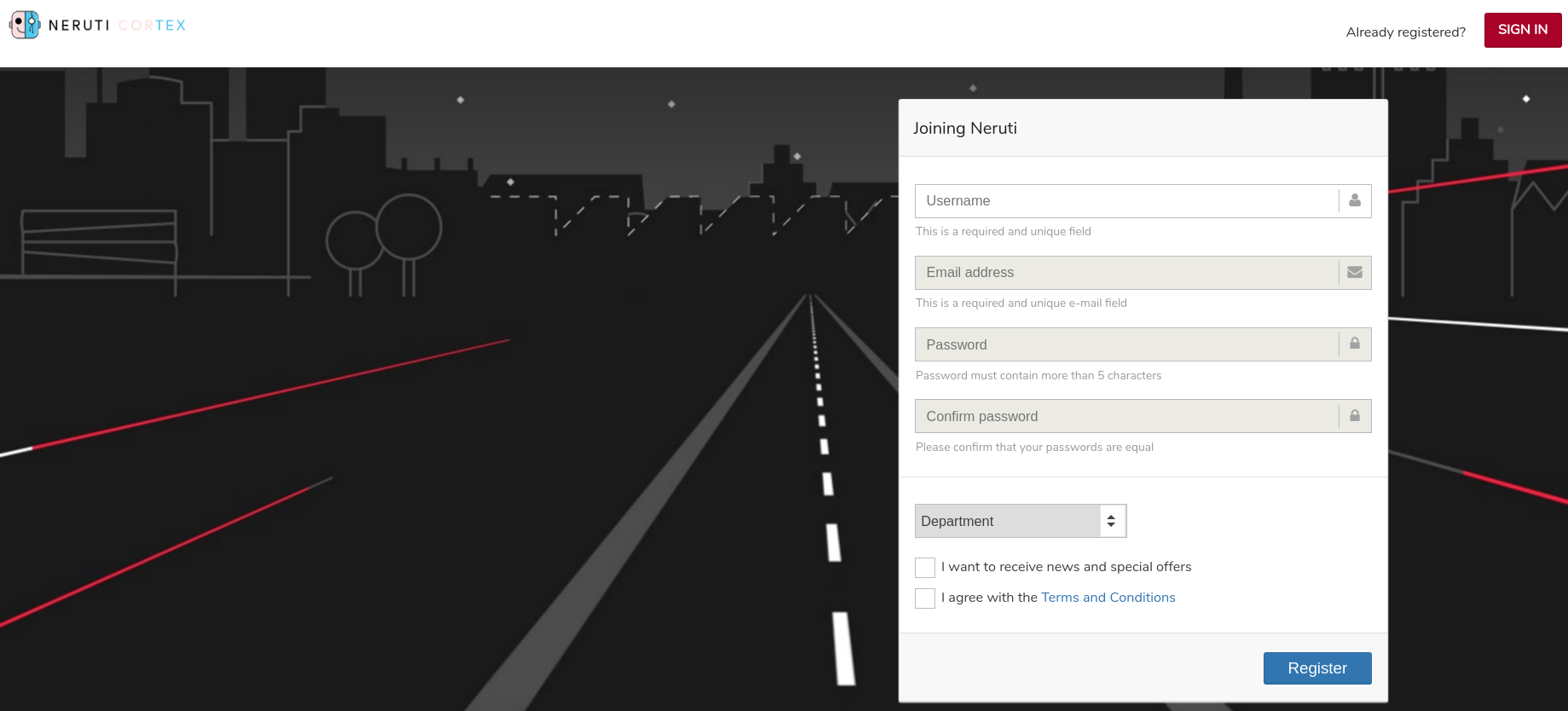 You will receive an email such as below asking you to verify email address by clicking on Verify button.
You will receive an email such as below asking you to verify email address by clicking on Verify button. 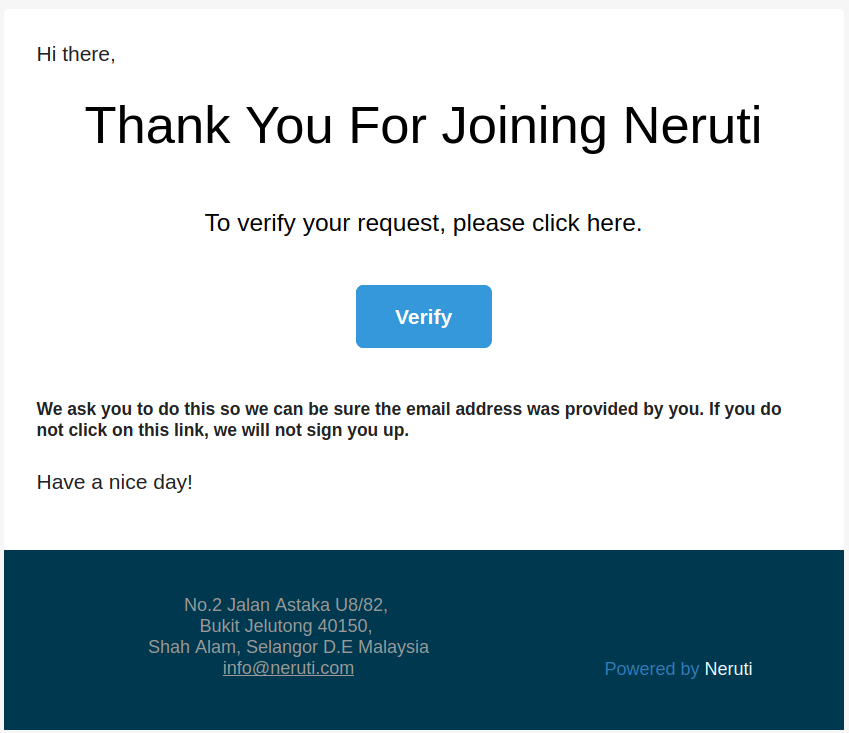
After this step, you are ready to login to Cortex!